 | |
|---|---|
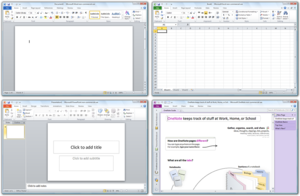 Microsoft Office 2010 applications shown on Windows 7 (clockwise from top left: Word, Excel, OneNote, PowerPoint; these four programs make up the Home and Student Edition) | |
| Developer(s) | Microsoft |
| Stable release | 2010 RTM (14.0.4760.1000) [1][2] / April 15, 2010 |
| Written in | C/C++ |
| Operating system | Windows XP SP3, Windows Vista SP1, Windows 7 |
| Platform | Microsoft Windows, World Wide Web |
| Available in | English, French, Italian, German, Spanish, Portuguese,Japanese, Korean, Chinese, Czech, Dutch, Russian |
| Development status | Release to Manufacturing RTM (Windows only) |
| Type | Office suite |
| License | Proprietary EULA (Commercial) |
| Website | microsoft.com/office/2010 |
From Wikipedia, the free encyclopedia
Microsoft Office 2010, codenamed Office 14, is a productivity suite for Microsoft Windows,[3] and the successor to Microsoft Office 2007 for Microsoft Windows. Office 2010 includes extended file compatibility,[4] user interface updates,[5] and a refined user experience.[6][7] It will be available for Windows XP SP3 (32-bit), Windows Vista SP1, and Windows 7.[8] With the introduction of Office 2010, a 64-bit version of Office[9] is available for the first time, although only for Windows Vista SP1, Windows Server 2008 SP1, Windows 7 and Windows Server 2008 R2.[10] Neither the 32-bit edition of Office 2010 nor the 64-bit edition is supported on Windows XP Professional x64 Edition.[11]
On April 15, 2010, Microsoft announced that Office 2010 had been released to manufacturing, with those Volume Licensing customers who have Software Assurance being able to download the software from April 27. It will be available in June in retail stores in the US.[12]
Office 2010 marks the debut of free online versions of Word, Excel, PowerPoint, and OneNote, which will work in popular web browsers (Internet Explorer, Mozilla Firefox, Google Chrome, and Apple Safari). A new edition of Office, Office Starter 2010, will replace the current low-end home productivity software, Microsoft Works.
Microsoft's update to its mobile productivity suite, Office Mobile 2010, will also be released for Windows Phones running Windows Mobile 6.5 and Windows Phone 7. In Office 2010, every application has the Ribbon, including OneNote 2010, Publisher 2010, InfoPath 2010, SharePoint Workspace 2010 (the new name for Microsoft Office Groove 2007) and the new Office Web Apps.
A new feature in Microsoft Office 2010 is the Social Connector. This allows users to write emails while keeping track of their family, friends, and colleagues by viewing status updates and past communication history with the individual. When users view their emails a name, picture, and title will be available for the person they are contacting. Upcoming appointments can also be viewed with this new feature and users can request friends. The Social Connector does not work with Office x64 bit versions and Microsoft suggests to use the 32 bit products on their official forums and support. Sync features for Windows Mobile phones like email, contacts and other integration will also not work with x64 versions of Office 2010. There is no information if the final releases coming up in a few days will patch this feature as to date a lot of features and integrations are missing from the x64 version of Office 2010.
Contents[hide] |
[edit] History and development
Development of the future started in 2007 while Microsoft was finishing work on Office 12, released as Microsoft Office 2007. The version number 13 was skipped because of the aversion to the number 13.[13] It was previously thought that Office 2010 (then called Office 14) would ship in the first half of 2009;[14] however Steve Ballmer has officially announced that Office 2010 will ship in 2010.[15]
On January 10, 2009, screen shots of an Office 2010 alpha build were leaked by a tester.[16]
On April 15, 2009, Microsoft confirmed that Office 2010 will be officially released in the first half of 2010. They announced on May 12, 2009 at a Tech Ed event,[17] that Office 2010 will begin technical testing during July and was publicly released to those who signed up to test on 07/08/09. It will also be the first version of Office to ship in both 32-bit and 64-bit versions.[18][19]
The Beta Build 4417 was leaked to the internet on August 25, 2009. It contained a number of UI enhancements, as well as the near final implementation of Backstage View.[20]
Anyone who purchases a copy of Microsoft Office 2007 between March 5, 2010 and September 2010, will be offered a free upgrade to the similar edition of Microsoft Office 2010.[21] Also, people who purchase a new PC with Office 2010 trial included, will be able to purchase a subsidised-cost Product Key Card (codename PKC) which only includes a card with a product key.
[edit] Technical Preview
An internal post-Beta build was leaked on July 12, 2009, newer than the official preview build and including a "Limestone" internal test application.[22]
On July 14, 2009, Microsoft started to send out invitations on Microsoft Connect to test an official preview build of Office 2010.[23] On August 30, 2009, the beta build 4417 was leaked on the internet via torrent networks.[20]
[edit] Public beta
The public beta has been available to subscribers of TechNet, MSDN and Microsoft Connect users as of November 16, 2009.[24] On November 18, 2009, the beta was officially released to the general public at the Microsoft Office Beta website which was originally launched by Microsoft on November 11, 2009 to provide screenshots of the new office suite. Office 2010 Beta is a free, fully functional version, and will expire on October 31, 2010.[25]
[edit] Application Compatibility program
In a concerted effort to help customers and partners with deployment of Office 2010 Microsoft had launched an Office 2010 application compatibility program with tools and guidance available for immediate download.[26]
[edit] Release Candidate and RTM Escrow
On 5 February 2010, the official release candidate build was available to Connect and MSDN testers. It has been leaked to torrent sites. The build number is 4734.1000.[27] A few days after, the Russian site wzor.net leaked the RTM Escrow build.
[edit] Release to Manufacturing (RTM)
Microsoft announced the RTM on April 15, 2010 and announced that the final version was to have speech technologies for use with text to speech in Microsoft OneNote, Microsoft PowerPoint, Microsoft Outlook, and Microsoft Word.
Office 2010 was originally scheduled to be released to business customers on May 12, 2010 and to retail stores on June 15, 2010.[28] Now, business customers with Software Assurance will get it starting April 27, 2010 and other Volume Licensing customers will get it starting May 1.[29]
MSDN and TechNet subscribers have been able to download the RTM version since April 22, 2010. The RTM version number currently is 14.0.4763.1000.
Microsoft Action Pack subscribers receive Office Professional Plus 2010, SharePoint Server 2010 Enterprise, Project Professional 2010 and Visio Professional 2010 as part of their subscription.
[edit] Features

According to an article published in InfoWorld in April 2006, Office 2010 will be more "role-based" than previous versions.[6] The article cites Simon Witts, corporate vice president for Microsoft's Enterprise and Partner Group, as claiming that there would be features tailored to employees in "roles such as research and development professionals, sales persons, and human resources." Borrowing from ideas termed "Web 2.0" when implemented on the Internet, it is likely that Microsoft will incorporate features of SharePoint Server in Office 2010.[30]
Microsoft indicated that Microsoft Office 2010 will include updated support for ISO/IEC 29500:2008, the International Standard version of Office Open XML (OOXML) file format. [4] In its pre-release (beta) form, however, Office 2010 does not support the Strict variant of the format, but its Transitional variant.[31][32] The intent of the ISO/IEC is to allow the removal of the Transitional variant from the ISO/IEC compliant version of the OOXML standard.[32] Microsoft Office 2010 will also support OpenDocument Format (ODF) 1.1, which is an OASIS standard.[4]
New features are also said to include a built-in screen capture tool, a background removal tool, a protected document mode, new SmartArt templates and author permissions. The 2007 "Office Button" will be replaced with a menu button that leads to a full-window file menu, known as Backstage View, giving easy access to task-centered functions such as printing and sharing. A notable accessibility regression from 2007 is that the menu button no longer follows Fitt's law. A modified Ribbon interface will be present in all Office applications, including Office Outlook, Visio, OneNote, Project, and Publisher. Office applications will also have functional jumplists in Windows 7, which would allow easy access to recent items and tasks relevant to the application.[5][33][34] Confirmed features of Office 2010 include:
- Ribbon interface and Backstage View across all applications
- Background Removal Tool
- Letter Styling
- The Word 2007 Equation editor will become common to all applications, replacing MS Equation 3.0
- New SmartArt templates
- New text and image editing effects
- Screen Capturing and Clipping tools
- Live collaboration functions
- Jumplists in Windows 7
- New animations in Powerpoint 2010
[edit] Removed features
- Microsoft Office Document Imaging, Microsoft Office Document Scanning, Office Diagnostics and MSXML 5 components have been discontinued and removed in Office 2010. [35][36]
- Word 2010 removes Smart Tag auto recognition [37] and support for Word WLL addins. [35]
- Access Calendar ActiveX control, Replication Conflict Viewer and Data Access Pages have been removed [38].
- Outlook 2010 removes DAV connectivity for HTTP account types, postmarks and other legacy features. [39]
- PowerPoint 2010 removes the macro recorder and Save as Web Page features among others. [40]
- Clip Organizer can no longer download and manage a locally stored clip art collection, auto-import local content, associate a folder with a particular collection, find similar style within a user's local clipart content library, send clip art to mail recipient(s) or delete a clip from a particular collection.
[edit] Office 2010 Starter Edition
Office Starter 2010 is an ad-supported product which includes Microsoft Word Starter 2010 and Microsoft Excel Starter 2010. These are reduced-functionality versions for viewing, editing, and creating documents. Office Starter 2010 is only available to original equipment manufacturers (OEM) for preloading on Windows PCs and is intended to replace Microsoft Works. The advertisements will be displayed in the lower right area of the task pane. Users who have Office Starter preinstalled are allowed to load it on a USB drive and run it temporarily on any computer to which the USB drive is connected. [41] [42]
[edit] Reduced functionality
Office Starter 2010 omits several features available only in the full paid version of Microsoft Office. Specfically, it lacks the following features:
- Customizable ribbon and customizable quick access toolbar buttons
- SmartArt
- Math and equation editing
- Full screen reading view
- Reference features (Citation, Bibliography etc)
- Tracked changes and comments
- Compare and combining documents
- Document permissions and protection
- Automatic table of contents
- Macros
- Addins
- Pivot tables and pivot charts in Excel Starter
- Any additional custom commands not exposed in the Ribbon
[edit] Office Web Apps
Microsoft plans to offer a free web-based version of its Office productivity suite, known as Office Web Apps, that will debut with the release of Office 2010.[43] Office Web Apps will include online versions of Word, Excel, PowerPoint and OneNote. The web apps will allow sharing and collaboration of documents and files and also feature user interfaces similar to their desktop counterparts. It was also noted that the release does not include full functionality of the Office Web Apps and did not include the OneNote Web App nor the ability to edit Microsoft Word documents, however, these functionalities are enabled in the public beta release of late 2009.
[edit] Office Mobile 2010
The office suite for Windows Mobile by Microsoft will also be updated together with Office 2010. Windows Mobile 6.5 will be required to run Office Mobile 2010. New features include:[44]
- Presentation Companion: The add-on to PowerPoint Mobile allows users to control a presentation through their Windows Phone and display speaker notes.
- Conversation View: Outlook Mobile will thread related emails into a group for easier reading and management
- SharePoint Workspace Mobile: The new application will allow users to sync documents from SharePoint servers directly to their Windows Phone for offline viewing and editing.
- Support for new content in Office 2010 such as SmartArt graphics and charts
An upgrade for existing Windows Mobile 6.5 Phones will be provided via Windows Mobile Marketplace, a beta version is already available.
To this date the Office 2010 64-bit version (x64) cannot sync data with Windows Mobile phones, including emails, contacts or the integration with other products like OneNote. Microsoft confirmed Windows Mobile phones will only work with Office 2010 32-bit version (x86) on the final release as well.
[edit] Contents
- Microsoft Access 2010
- Microsoft Excel 2010
- Microsoft InfoPath 2010 (Only included in Professional Plus)
- Microsoft OneNote 2010
- Microsoft Outlook 2010
- Microsoft PowerPoint 2010
- Microsoft Publisher 2010
- Microsoft Office Communicator 2010
- Microsoft SharePoint Workspace 2010 (not included in any Retail edition)
- Microsoft SharePoint Designer 2010 (free, downloadable product)
- Microsoft Word 2010
- Microsoft Visio 2010 (not included in any Office 2010 Package)
- Microsoft Project 2010 (not included in any Office 2010 Package)



